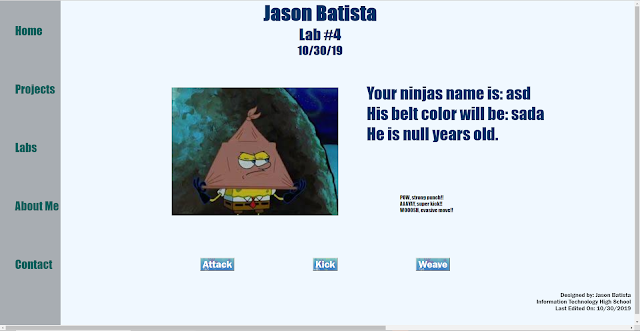Event Saturday

On Saturday 26 we attended Latinx Heritage Celebration at Columbia University. This was a very fun event that taught us the future of VR coding and the Latin community involvement with code. Arriving there we were greeted with wonderful food and people who were very welcoming. To start the day we had a seminar and a q&a platform where we learned about how coding has effected peoples daily lives and how they are bringing it into their jobs. After this we had huge game of kahoot to test our prior knowledge on the latin x coding community. After we had this fun time we all moved into separate parts where we signed up for mini seminars. I chose the VR one where we learned how to edit simple code and change the way the 3D models looks. This 1 hour course taught us new code we can take home and work on. We collaborated as teams of 2 to just use our creative minds to create new models. We also got to use the google cardboard to see how are code came to life and ...